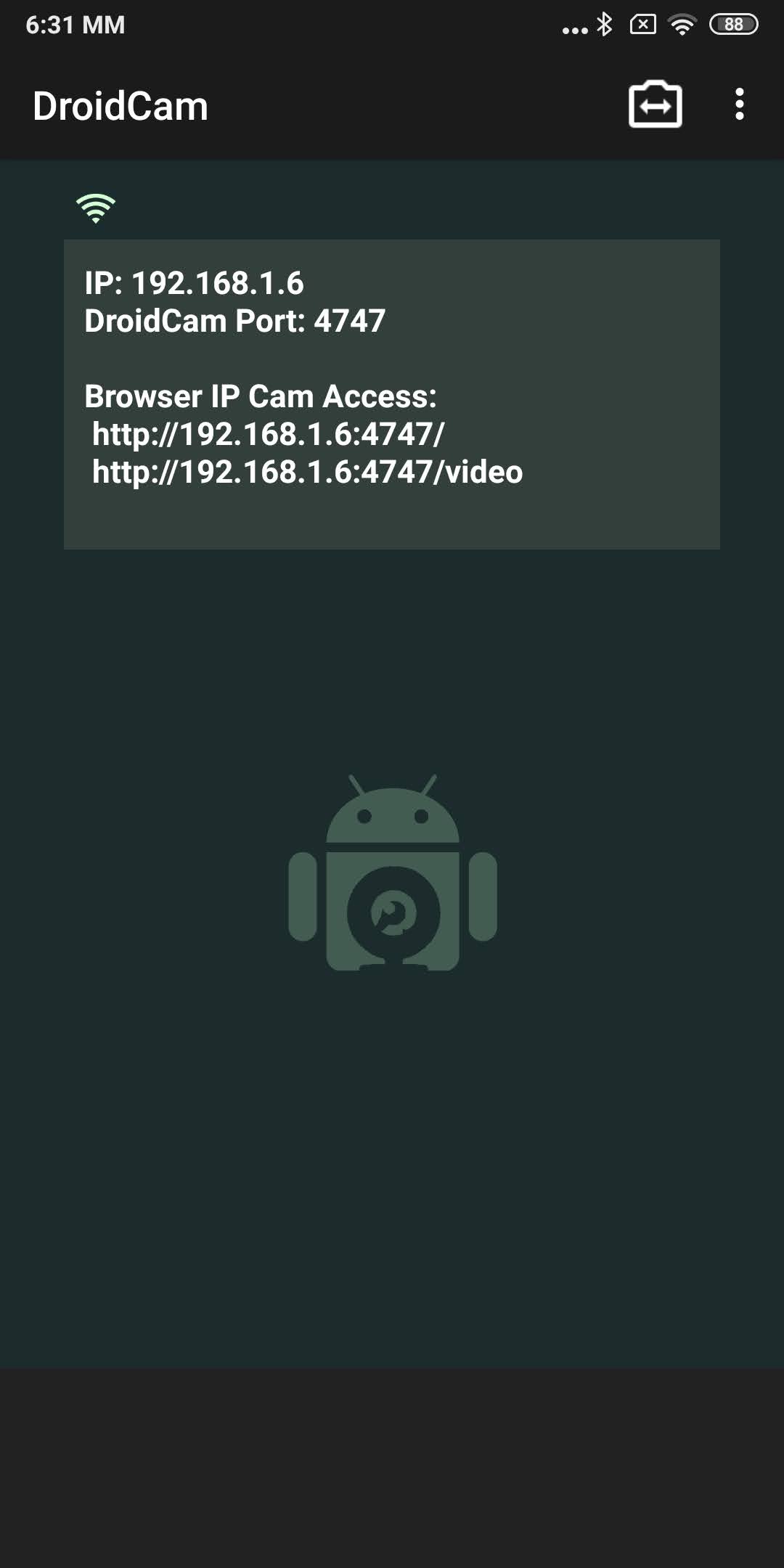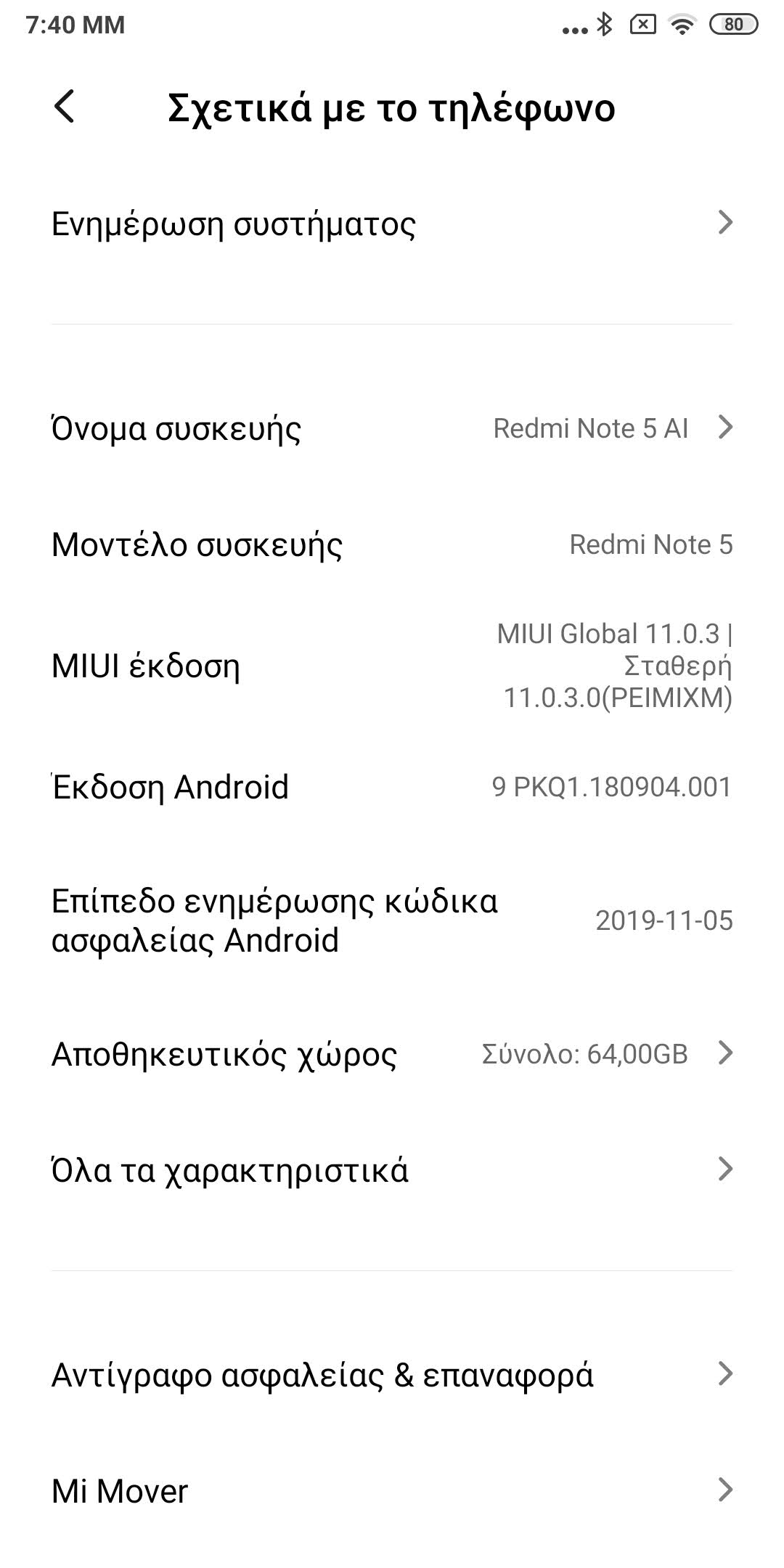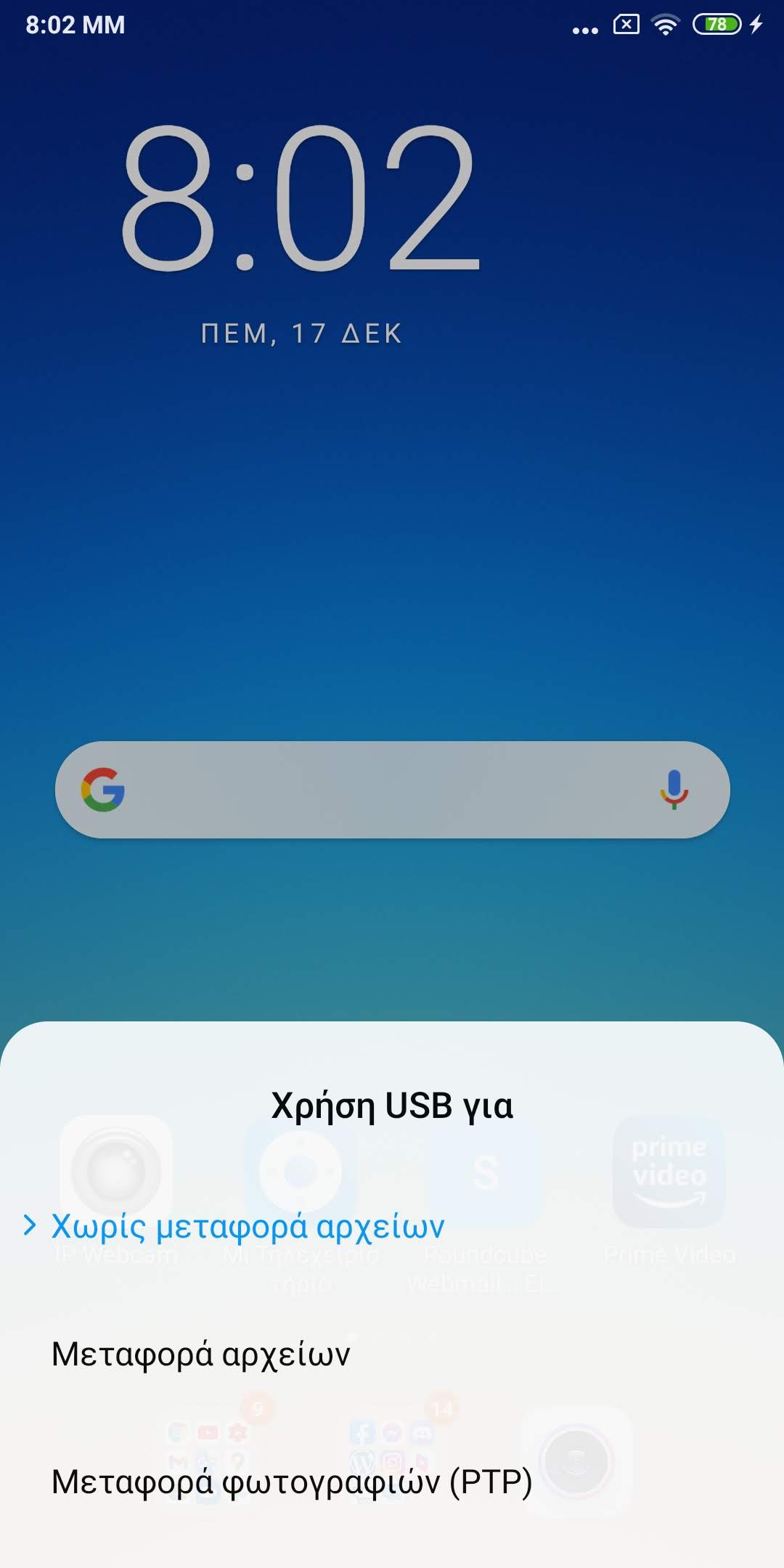First of all what is a smartband?
Or fitness tracker, or activity tracker?
(Let’s call them all smart bands for now just to get the confusion out of the way.)
What does it do, how does it work? Is it just a bubble about to burst after all?
Do they worth my hard earned cash?
Let’s find out
These mostly started off as glorified step counters. Do you remember those 90’s, bulky, completely analog devices wore on you belt? Well they first moved inside your smartphone, then to your wrist. Then got upgraded with bluetooth, a screen, a bunch of sensors and there you go.
Smartbands.
Essentially a smartband is what the name suggests, a bracelet that can do smart things.
The concept is simple actually!
And that’s how technology evolves. A simple idea reinforced with engineering, can get complex enough to be smart.
But how do these smart gizmos work?
In a very small enclosure there are several accelerometers and gyroscopes that track your movement. They move as you do.
Tracking movement is not new. Mechanical watches would use your arm’s movement to charge themselves. That’s way before tiny batteries were a thing. So, that very old concept is just reimagined.
By carefully analyzing these movements, we can tell when the wearer moved, how intensely and so on.
The very famous Xiaomi Mi Band 2 (A detailed review can be found here )
advertises as using special algorithms to measure the bounce of you steps instead of just the movement.
I can verify that it is pretty accurate. It can count steps while you are walking and holding your phone for example, or when your hands are in your pocket. When your arm is not really moving back and forth. Some others I’ve personally tested actually work about the same.
Tracking your heart rate is also an older concept used in medical devices in hospitals. Tiny LEDs light up your skin and an optical sensor reads the intensity of that light bounced back at it. With every pulse from your heart, your veins fill with blood. That makes your skin reflect the light a tiny amount differently. The optical sensor, basically a photodiode, detects these changes. Special algorithms then do the rest. This very simple concept can also be used to detect blood pressure and blood oxygen rate in some cases. The accuracy of these measurements depends on many factors. But for this scenario, they are consistent enough.
More sensors in a smartband can make it, let’s say, “smarter” but each manufacturer’s implementation is what really makes the difference. The devil's in the details and in this case the details are in the algorithms.
So depending on the sensors inside, and carefully adjusted algorithms running,
a smart band can:
- count steps
- calculate calories burned (while taking into account your age, gender, weight and height)
- measure heart beat, blood oxygen, blood pressure
- map your activity accurately via the onboard or the phone’s GPS antenna
- track and analyze your sleep and wake you up when most appropriate
- show notifications from your phone on your wrist
- tell time of course
- and maybe even many more
There are some that are marketed as your personal fitness coach. Like the Moov. Actually encourages you to keep up by talking to you and suggesting improvements to your work out, as you go. Well, actually the app on your phone is doing that by reading real time data from the smartband.
Most don’t even need to be connected so you can, say, go for a run without carrying your phone with you. The processor inside is powerful enough to calculate basic stuff like calories. But they eventually have to connect to your device at some point, for everything to be analyzed.
So, is tracking my steps, heart beat and so on, something I need?
Well it kinda depends.
Do you?
Your phone can basically do all of the above, but it would take several apps to do so.
There are apps available to even sense your heart rate and blood pressure. They use the phones camera and LED flash, and are accurate enough.
Put side by side to a smartband, the readings were very close within little margin of error.
There are apps that can track and catalog your sleep. It uses accelerometers and mics in your phone. It can even use your phone’s speaker and microphone as a sonar so you don’t need to have the device laying on the bed next to you all night. That’s actually brilliant. This app can also use a smart band (a few particular ones,) to track your movement during sleep. It’s supposed to be more accurate this way.
No matter how many tests I’ve done, I cannot tell which is more accurate. Each method (with the band or without) seem to work as well as the other.
Sleep tracking is not a black and white thing though. It is actually very complicated.The band by itself might work perfectly on some people, but not at all on others.
And This is where my story comes in
I worked as a hotel night auditor last summer season. Despite having done that many times before, I couldn't get used to the lack of night sleep this time. I felt jet lagged all the time even after enough day sleep. Should I get one of these flashy new gadgets to see what’s going on? After all, they all promised to track my sleep and tell me if was doing it right.
So I got a cheap smart band only to find out that it tracked sleep, only at night automatically. No way to tell it to start tracking. It worked pretty well for all the rest though. But I decided to get another one that’s supposed to be better. Same thing. But at least it can be used with the sleep tracking app that I bought. Now we’re talking. That actually worked great, but, only when I remembered to start it up before I fell asleep.
After a while it became annoying and I even forgot to do it most times that I was too tired to care.
All that led to inconsistent tracking when I spent my hard earned cash to have a detailed database about my sleep. At least I had an idea, when before that I had nothing at all.
Let’s Conclude
So your phone may be more than capable to do the same things as a smartband. But, you need to manually start an app each time you need to track something. If you’re casual like me, a smart band is not a bad idea to track everything, conveniently and automatically, in one place and one app. Without having to do much. And the added benefit of notifications on your wrist, and even a silent alarm as vibration, if you’re the type that wakes up easily. It can motivate you to exercise a bit more than usual while taking it as a game. You try to beat your own, or even better, a friend’s steps. I know I do.
If you’re an athlete or work out regularly, a smart band is a great way to keep all your training in check. Most apps that accompany each smart bands have different activities to be tracked. Things like cycling, basketball, driving, even sitting.
I even bought one for my dad, who never moves, that measures blood pressure every 10 minutes. It’s accurate enough to know if he is in the danger zone. I wouldn’t trust it’s readings, but for this scenario it proved to be very handy.
In my humble opinion I don’t think these gadgets are a fad. They can be really helpful depending on how you use them and if you, actually, use all their features.
On The other hand though, you got smart watches and these are a different breed.
Whats is a smartwatch?
A smart watch is something a bit different. It much closely resembles a wristwatch and mostly has the features of a smartband plus many more.

They can even be used as a hands free device, Michael Knight style, with their on-board mic and speaker.

Most have a music player app and micro sd card slot meaning you can listen to music from the watch with bluetooth earphones, 90’s Casio style.
Remember those 90’s Casio watches that had onboard calculator, phone catalog and FM radio? I had one that worked like, ahem, clockwork.
Casio was so ahead of its time.
Anyway
The earlier ones needed to be connected to a phone at all times. Most recent ones though are becoming more and more autonomous, with a few models having the own SIM card. I know of people who have a smartwatch and a tablet. That’s it. No phone at all.

How are they different to a smartband?
Well a smartwatch despite looking like a watch has so many more functions.
Thing of it as a tiny smartphone that can fit on your wrist, that also has a smartband inside. There are a lot of smart bands, mostly by Chinese brands, that blur the line between these two devices like the very famous Xiaomi Amazfit Bip.
Big screen, watchfaces and a lot of the fitness tracking is processed internally.
So a smartwatch is the real deal. I should get one of those right?
Not so fast.
I still depends.
There are just analog or digital wrist watches with the ability to display notifications. Either on a separate screen or by the analog hands. No other features whatsoever.
These are also marketed as smartwatches. Although to be fair they do look as real wrist watches like the ones we know.
So in conclusion the term smartwatch can be given to various different devices.
FInal Conclusion
What you should get depends on what you need.
After all you phone by itself can do all what is promised by a smart wrist device.
If you just like notifications on you wrist, all of these devices can do that, with a very few exceptions. A smartband can just receive notifications, with a smartwatch you can interact with them in most cases.
If you like the idea of cataloging you activities or you’re and athlete, a smartband is all you need. They’re inexpensive enough. And provide you with no frills convenience of set and forget. Also you can only wear it when you want to track your workout if having something on your wrist is not for you.
If you, like me, always wore a wristwatch and would love to dip your toes into the latest and greatest technology, a smart band might not satisfy you. It’s not quite the wrist watch you are used to, even if it does tell the time. But then again there are a few smart bands with big, always on screens.
A smartwatch is a difficult animal to tame.
Mostly because technology moves very fast.
We are at an early stage of smartwatches, and time will tell (no pun intended) what they will morph into. For now there are too many devices that do too many different things.
And in our humble opinion, a smartband is all you need for the time being.
What do you think?
If you like or disliked the article
If you have or considering one of these devices
Or if you have any questions
Let’s us know in the comments
Also
Don't forget to like us on Facebook
And subscribe to your YouTube channel